DVD Studio Pro 1.5 [OLD VERSION]
Features
- DVD Studio Pro 1.5 By Jim Heid, Macworld.com - August 1, 2002 While Apple's entry-level iDVD (3.5 mice. ; Reviews, March 2002) is good for publishing movies and photographs on DVDs, it's not a professional authoring program; Apple's DVD Studio Pro picks up where iDVD leaves off. What DVD Studio Pro lacks in iDVD's drag-and-drop simplicity, it makes up for with full support for all of the DVD-Video specification's capabilities. DVD Studio Pro lets video pros create Hollywood-quality DVDs, complete with alternate audio tracks, menus in multiple languages, parallel video angles, subtitles, Web links, and anything else DVD-Video can do. Though Apple's latest release, DVD Studio Pro 1.5, isn't a major upgrade, it does add time-saving integration with Final Cut Pro 3.0.2 and support for Mac OS X, so you no longer have to boot into OS 9 to do your authoring. However, the program still has some user-interface flaws and poor documentation.
- Easier Markers and More DVD Studio Pro 1.5's most exciting new features are its enhanced ties to Final Cut Pro 3. You can create chapter markers in Final Cut Pro, and DVD Studio Pro will import them when you import your video. This will eliminate hours of tedium for developers who use markers extensively, and it will provide more control than DVD Studio Pro alone. You can also import compression markers created in Final Cut Pro 3. These give you increased command over how Apple's MPEG-2 compressor crunches a video stream; careful application of these markers can improve the quality of your video, especially in scenes involving a good deal of motion. DVD Studio Pro 1.5's integration with Final Cut Pro 3 is generally well implemented, although the program's poor documentation may be misleading. The PDF file that addresses DVD Studio Pro 1.5's new features contains incorrect instructions on exporting chapter and compression markers. But once we figured out the correct steps, we were able to export both types of markers without difficulty. This export ability alone makes version 1.5 a must-have upgrade for producers who also use Final Cut Pro 3.
- Just Add Aqua DVD Studio Pro's support for OS X means that video producers not only have one less reason to boot into OS 9, but also can take advantage of OS X's stability. In our testing on a dual-processor 800MHz Power Mac G4, we even found a slight performance advantage in OS X for MPEG-2 compression. In OS 9 and X, we noted improved playback quality when using DVD Studio Pro 1.5's Preview Mode (which lets you test your DVD's navigation before burning it to disc). In all previous DVD Studio Pro versions, the Preview Mode had atrocious synchronization problems--the sound and picture could be several seconds out of sync. This problem seems to be a thing of the past. The quality of video compressed using the MPEG-2 compressor included with the program was also better. Apple says it has added a pre-filter that cleans up video before compressing it, and we could see the difference. Hollywood studios and other quality-obsessed DVD producers may still turn to other products for MPEG-2 compression, particularly when trying to shoehorn 90 minutes or more onto a DVD-5 (the lowest-capacity DVD format available), but many users will find that Apple's MPEG-2 compressor meets their needs.
- Flaws in the Process DVD Studio Pro 1.5's authoring process is nearly identical to that of version 1.0, as are its problems with usability and documentation. Once you've finished editing your video, you use Apple's QuickTime Player or your video-editing program to compress video into MPEG-2 format, and you use DVD Studio Pro's A.Pack application to convert audio files into Dolby Digital format. These compressed elements, along with menu graphics, are imported into DVD Studio Pro, where you implement your project's user interface, and then you burn a DVD using a SuperDrive or a third-party DVD burner. (Unlike iDVD, DVD Studio Pro supports FireWire DVD burners.) This division of labor across multiple programs is both an asset and a liability. On one hand, separating compression from authoring speeds up the authoring process; one team member can compress assets while another creates menu buttons in DVD Studio Pro. But on the other, it complicates "bit budgeting"--determining whether your content will fit on a DVD, given the amount you have and your desired compression settings. DVD Studio Pro tries to offer assistance; its compression programs tell you how much space an audio or video stream will take, and DVD Studio Pro itself indicates how much of a DVD's capacity you've used. But arriving at compression settings that achieve the best balance between quality and disc space is often a trial-and-error exercise. Apple could do a better job of integrating DVD Studio Pro's components to make it easier. DVD Studio Pro's authoring process is complex, and its interface and documentation don't help. Version 1.5 includes the same inadequate manual that accompanied version 1.0, and its interface lacks Final Cut Pro's niceties, such as contextual menus and numerous keyboard shortcuts. As a result, authoring is often slower and more wrist taxing than it should be.
- Macworld's Buying Advice DVD Studio Pro 1.5 offers welcome improvements such as OS X compatibility, more-reliable previews, higher MPEG-2 compression quality, and tighter integration with Final Cut Pro 3, and the program remains the only viable choice for professional DVD authoring on the Mac. But Apple needs to deliver another version that improves usability, the bit-budgeting process, and documentation, so that new users can get up-to-speed faster and experienced users can work more efficiently. SPONSORED LINKS
List Price: $499.00
Please check the actual price here, it could change

| Product Details |
Product Description
Professional DVD Authoring made simple. Includes Mac OS X Version of Corel Photo-Paint 10 and BIAS Peak DV3. Create stunning DVD-Video discs that play on standard DVD Players with DVD Studio Pro, a powerful affordable DVD authoring tool. DVD Studio Pro offers comprehensive support for the DVD-Video standard, including motion and still menus, up to 99 tracks, multiple angles, multiple stories, slide shows, multiple languages, scripting, and more. Designed to work in tandem with your video editing application, DVD Studio Pro handles all aspects of DVD authoring, from MPEG encoding through writing the finished discs or tapes. Create DVDs on Your Mac. With DVD Studio Pro and your SuperDrive-equipped Macintosh computer, you can create and distribute video on DVD easily and quickly. And it doesn't require extensive training or comprehensive knowledge of DVD standards. You can literally be authoring your own DVDs within a few hours. Integrate with all your video editing tools. DVD Studio Pro takes over where your video editing application leaves off, handling the MPEG encoding, menu creation, asset organization, linking, and output formatting that are required to produce standards-compliant DVD-Video discs. Using QuickTime technology, DVD Studio Pro ensures great quality and easy integration with editing and special effects software. You can work with existing MPEG files from other encoders, or create your own using the included high Performance QuickTime MPEG Encoder software. Simplify your workflow with powerful features. DVD Studio Pro makes it easy to write DVDs without knowing a line of code. Under its elegant interface lies a powerful authoring tool that can handle the biggest projects with ease. You can view your project's structure in a variety of ways and customize the window layout to match your style of working. Everything is designed to save you time and let you focus on your content. Pro is designed to work with Mac OS X, bringing a new stability to DVD Author
DVD Studio Pro 1.5 Updated - The Mac Observer An update to Apple's DVD Studio Pro has been released, fixing several issues Final Cut Pro: How to Export Chapter Markers to DVD Studio Pro 1.5 Archived - Final Cut Pro: How to Export Chapter Markers to DVD Studio Pro 1.5 Compressor MPEG2 from FCP crash DVD Studion Pro 1.5.2 : Apple DVD ... Compressor MPEG2 from FCP crash DVD Studion Pro 1.5.2 - The Creative COW support forum for Apple DVD Studio Pro, Apple's DVD authoring and production tool. - Apple ... Introducing DVD Studio Pro 1.5 - Kenneth Stone May 20, 2002 Introducing DVD Studio Pro 1.5. Price: $999.00 - $199.00 upgrade Requirements: Power Mac G4 computer with Apple-supplied AGP graphics card and DVD ... DVD Studio Pro 1.5: Frequently Asked Questions - Apple - Support This document contains frequently asked questions (FAQ) regarding DVD Studio Pro 1.5, with answers to those questions. DVD Studio Pro 1.5 After becoming familiar with the DVD Studio Pro 1.5 interface, authoring DVDs become a snap. Apple - Press Info - Apple Announces DVD Studio Pro 1.5 for Mac OS X CUPERTINO, CaliforniaApril 5, 2002Apple today announced the immediate availability of DVD Studio Pro 1.5, Apples professional DVD authoring ... Summitsoft Logo Design Studio Pro Vector Edition 1.5.0 (Dvd/Iso ... Summitsoft Logo Design Studio Pro Vector Edition 1.5.0 (DVDISO) 2.39 GB Logo Design Studio Pro Vector easily guides your creativity with over 2000 pre-designed ... DVD Studio Pro 1 - The College of Education - Home Page DVD Studio Pro 1.5 Introduction - What is DVD Studio Pro? DVD Studio Pro is a professional DVD authoring program made by Appleand, therefore, only available on the ... DVD Studio Pro - Wikipedia, the free encyclopedia Apple bought Astarte's DVDirector in 2000, re-releasing it as DVD Studio Pro in 2001. Version 1.5, still based on this original code, was released in April 2002.
